My Chrome extension in the App Store!
My work on our new www.DropaBalm.com venture has had a fun side-effect... I wrote and released my first extension for the Chrome browser! DBG helper is a minimalist, special-purpose extension that will make life a bit easier and more productive for PHP developers using the DBG debugger.

The most likely user is anyone using Nusphere's PhpED. This commercial PHP IDE includes a robust, up-to-date, and full-featured DBG debugger. There is also a free DBG version available.
Installation, configuration, and use of my extension is quick and simple. While you can configure the clienthost, port, and session ID entries of the Options dialog, this is not required. The defaults will work fine. You do, however, need to enter specific or regex (wildcard) entries in the Domains section. These entries determine the URL addresses where the DBG helper extension will be active.
Once you have your Domains specified, visiting one of these entries will result in the DBG helper dimmed (grey) icon being displayed in the right-hand side of the addressbar (see screenshot). When you want to initiate a debugging or profiling session with your next page refresh, link click, or form post, simply click the DBG helper icon. A red (ladybug) icon indicates a debugging session is to be started. The Alarm Clock icon indicates a profiling session request.
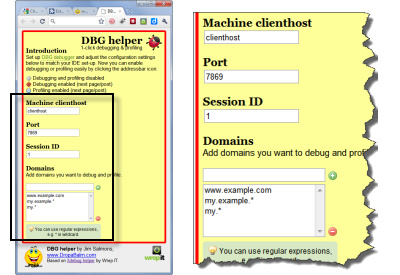
Assuming you have an appropriately configured PHP IDE and DBG Listener running, your next page refresh, link click, or form post will trigger the requested session. Note that this current release supports a 'one-round-trip' session. When your debugging or profiling session is finished, your IDE will signal the end of the session and wipe the extension's cookie in preparation for your next request. This finished session will be indicated in your browser by the DBG helper icon returning to the greyed-inactive icon.
When you leave your development site for another web destination, the DBG helper icon will discretely disappear from your addressbar until needed the next time you need it.
This Chrome extension was greatly inspired by the good folks at WREP IT who provide the Xdebug helper extension. In addition, this Chrome extension was influenced by the excellent (and the most full-featured DBG browser plugin) DBGbar available for Firefox.

